Often times when our antivirus scan on our computer, many viruses were found. but you wonder what that virus? how viruses work, what it is capable of doing by the virus, what is infected and so forth. Here there are some tools you can use to analyze a virus:
1. Malcode Analysis Pack
( Http://labs.idefense.com/software/download/?downloadID=8 )
This tool consists of a variety of applications that can help you analyze a malcode.
Examples include ShellExt, socketTool, fakeDNS, Sheilcode2Exe and so forth.
2. RegMon for Windows
( http://technet.microsoft.com/en-us/sysinternals/bb896652.aspx )
This tool can display any applications that are accessing the registry on your system.
All will be displayed in real-time
3. Multipot ( http://labs.idefense.com/software/download/?downloadID=9 )
This application was designed to collect a lot of malicious code found on the internet.
4. Resource Hacker ( http://www.angusj.com/resourcehacker/ )
Tool that can be used to change the resources on win32 executables and other resource files.
5. SysAnalyzer ( http://labs.idefense.com/software/download/?downloadID=15 )
This tool can analyze malcode automatically run time to monitor what is being done by the system and running processes.
6. VB Decompiler Lite ( http://www.vb-decompiler.org/download.htm )
A program Decompiler for programs that berextensi EXE, DLL, and OCX.
7. MiTec EXE Explorer ( http://www.peid.info/ )
This application is used to detect packers, cryptors.
This tool is able to mendeteks more than 600 different signatures of the PE file.
9. Rootkit Unhooker ( http://www.antirootkit.com/software/RootKit-Unhooker.htm )
Mendateksi Application for rootkits.
Some of the features offered include Ultimate Drivers Detect, Detect Hidden Files and so forth.
10. Process Explorer for Windows
( http://technet.microsoft.com/en-us/sysinternals/bb896653.aspx )
This tool handles dal find information about the DLLs that process is open.
This application will show you a list of processes that were active at that time.
11. Philemon for Windows
( http://technet.microsoft.com/en-us/sysinternals/bb896642.aspx )
This tool will display the system activity from a file in the system operating in real-time.
12. For Windows AutoRun
( http://technet.microsoft.com/en-us/sysinternals/bb963902.aspx )
This application is used to determine the location of auto-starting of the startup screen in windows.
This application will show you programs that run when the system bootup or login.
Add-Ons To Accelerating the Firefox Browser
Firefox is the most popular browser, because Firefox is one of the fastest browser.
Firefox is claimed as the fastest ever and the least memory consuming.
If you are a firefox user browser, here are a few tips to speed up again your Firefox browser.
If we often do browsing, Firefox was saving our history into a database and can cause slow database startup process firefox.
To solve it you can use the add-ons that called Vacuum. Add-Ons Vacuum serves to "tidy up" the database files so they can optimize the speed of firefox firefox during loading.
Download and install the add-ons and you can feel the changes.
Download the add-ons Vacuum:
https://addons.mozilla.org/en-US/firefox/addon/13878
Good luck
Set up Gmail in Outlook Express
you confused how to set up gmail in outlook express service? do not be sad yes ... Please follow the short tutorial below:
1. Enable POP in your Gmail settings.
2. Open Outlook Express
3. Contents Incoming mail . With: pop.gmail.com
4. With the contents of the Outgoing mail: smtp.gmail.com
5. Fill in the account name with the full email address with whatever@gmail.com
For example: niki@gmail.com
6. Click Tools -> Accounts -> Mail. Select your account and click Properties
7. Select the Advanced section.
8. Fill in the Outgoing (SMTP) = 465 and checklist the "This server ... (SSL)"
9. Fill in the Incoming (POP3) = 995 and checklist the "This server ... (SSL)"
10. Select the new account you just created, and then click Properties. Select Tab 'Servers' andchecklist of 'My server requires authentication'
11. Click OK. (Done)
1. Enable POP in your Gmail settings.
2. Open Outlook Express
3. Contents Incoming mail . With: pop.gmail.com
4. With the contents of the Outgoing mail: smtp.gmail.com
5. Fill in the account name with the full email address with whatever@gmail.com
For example: niki@gmail.com
6. Click Tools -> Accounts -> Mail. Select your account and click Properties
7. Select the Advanced section.
8. Fill in the Outgoing (SMTP) = 465 and checklist the "This server ... (SSL)"
9. Fill in the Incoming (POP3) = 995 and checklist the "This server ... (SSL)"
10. Select the new account you just created, and then click Properties. Select Tab 'Servers' andchecklist of 'My server requires authentication'
11. Click OK. (Done)
Convert File to PDF
 You got the assignment from the school, campus, or office to convert files from any format to a PDF file. but confused how? you might try a site that provides service PDF Convert online that is shown below.
You got the assignment from the school, campus, or office to convert files from any format to a PDF file. but confused how? you might try a site that provides service PDF Convert online that is shown below.1. Convert PDF to Word (http://www.pdfonline.com/pdf2word/index.asp).
You do not need to provide your email address. Word file will be ready soon after the conversion done.
2. Free PDF Convert (http://www.freepdfconvert.com/).
Used to convert files (Microsoft Office, Open Office, drawings, vector graphics and other formats) to PDF.
Freepdfconvert is a PDF converter tool and creator of the document Interactive, fast and reliable.
If you want to convert a PowerPoint file (PPT) into PDF files, you can simply use the "Browse" to find the file on your local PC, select it and click the "Convert" button.
You'll be prompted to enter your e-mail address to receive notification and results via e-mail.
3. PrimoOnline (https: / / online.primopdf.com /).
PrimoOnline provides a service to create PDF files online, without having to install software.
Simply upload your file, enter your email address, and server-based PDF creator will quickly convert to PDF and send directly to your email
4. PDF to Word (http://www.pdftoword.com/).
Using PDF conversion technology-to-Word, you can quickly and easily create a DOC / RTF file, so you can re-use PDF content into applications like Microsoft Word, Excel, OpenOffice, and WordPerfect.
Notification and the results are sent via e-mail.
5. Express PDF (http://www.expresspdf.com/).
ExpressPDF is an online service that allows you to convert Microsoft Office documents to PDF.
This service can also convert Web pages to PDF.
Conversion service which you can use are:
a. Convert web pages to PDF.
b. Convert Microsoft Word document to PDF.
c. Convert Microsoft Excel documents to PDF.
You will receive an email as soon as possible after the document you are successful in the process.
6. Document and Image to PDF (http://www.pdfonline.com/convert-pdf/).
The document will be changed by the conversion of new infrastructure.
Your PDF will be sent to via email.
7. Web Convert to PDF (http://www.pdfonline.com/web2pdf/index.asp).
Add PDF Creation Feature to Your Blogs and Websites
Web2PDF Online is a free service for a website that allows your visitors to quickly save information in your blogs and websites into PDF format.
Prevent Viruses From Flashdisk Infect Our Computer
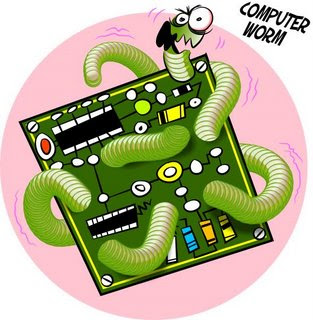 At the time we enter a USB flash our computer, then by default Windows will automatically open a new task with the Auto Play function.
At the time we enter a USB flash our computer, then by default Windows will automatically open a new task with the Auto Play function.There are so many viruses that use the Auto Play function is to spread themselves and then infect our computers.
Here we will try to minimize the virus into our computer with a way to disable the Auto Play function is.
here's the Steps:
- Click Start -> run "gpedit.msc"
- Select Computer Configuration -> Administrative Templates
- Then Select System, locate the file Turn Off Auto Play and double click
- Then tick the option enabled and Turn Off Auto Play select All Drives
- Then click OK, Close and restart
Another way to minimize the viruses get into computers is a way to enable users Guest and always login with the guest user.
Because the Guest user, indirectly we will disable the registry functions, because the virus will always infect the registry file and modify the value in it.
You also can minimize the virus into the computer with anti virus always update regularly.
Why the Account Password Can be Stolen
 Have you heard of anything about the theft of an account from a facebook account, personal email, up to a paypal account. Wow what if your paypal account could be stolen, and paypal already contains a lot of $$$$$. This is very dangerous. Therefore, we must be more careful.
Have you heard of anything about the theft of an account from a facebook account, personal email, up to a paypal account. Wow what if your paypal account could be stolen, and paypal already contains a lot of $$$$$. This is very dangerous. Therefore, we must be more careful.but how someone could steal our personal data to detail?
here are the secret:
to obtain our personal data data even passwords, the hackers use some software :
1. STEALER
The system works is to steal passwords stored in web browser, mozilla, IE, chrome, and several other programs like Yahoo messenger, .. Trillian, MSN etc.. should never save passwords in your browser, it had only one web browser that is stubborn and hard to break the encryption is at the Opera, .. but the latest version of stealer can already managed to break the encryption system.
2. Zeus botnets
Such a bot, how it works is to capture the form that we submit, .. more sophisticated and more sadistic . Not only in stolen username password. but including cookies also joined in the conveyance. So far as I know Zeus can only work in IE and Mozilla Firefox, Opera is still safe .
3. Keylogger
I find that last keylogger quite sophisticated, .. because if the keylogger before when we hit the space key will be in writing "[SPACE]" ato then press the delete button on write "[DEL]", shift = [SHIFT], ctrl = [CTRL]
and last I found really quite nice, .. Log neatly written without writing [SPACE] or [DEL]
Solutions for you
* Avoid installing pirated software! or warez
Why? remember! hackers is very clever. criminals are always one step ahead of police. They use encrypter to disguise a virus. so, although as often as you update your antivirus, still less with the original product. because the software that you get with the free, Who created they keygen? why did they create the keygen, and gave it free to us all? and what is the benefit? they certainly want to make a advantage.
* Stay away from pornographic websites, because it is usually installed web exploits, which are going to silently download the exe from the server, then installing on our computers, .. and we esteemed computer is infected . (Malware untill malignant bot )
* Be careful with java certificate, do not carelessly click Run or OK, because many of the advantage to have installed other programs, whether it's a bot or malware.
* Usually the spread of the virus / bot the most popular is via a USB stick (Flash Disk). When prompted to confirm the autorun when the flash is in the plugs should be canceled!
* Do not click any links from our friends via Yahoo Messenger ato others, .. because it did not rule out our friends infected computers, and messages that are sent in the form of earlier in the url send by a virus.
May be useful for you all .....
Subscribe to:
Comments (Atom)



