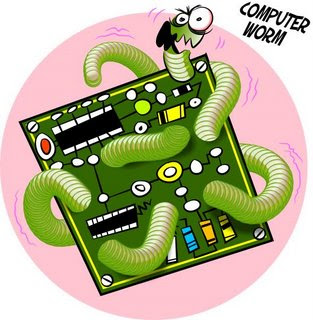 At the time we enter a USB flash our computer, then by default Windows will automatically open a new task with the Auto Play function.
At the time we enter a USB flash our computer, then by default Windows will automatically open a new task with the Auto Play function.There are so many viruses that use the Auto Play function is to spread themselves and then infect our computers.
Here we will try to minimize the virus into our computer with a way to disable the Auto Play function is.
here's the Steps:
- Click Start -> run "gpedit.msc"
- Select Computer Configuration -> Administrative Templates
- Then Select System, locate the file Turn Off Auto Play and double click
- Then tick the option enabled and Turn Off Auto Play select All Drives
- Then click OK, Close and restart
Another way to minimize the viruses get into computers is a way to enable users Guest and always login with the guest user.
Because the Guest user, indirectly we will disable the registry functions, because the virus will always infect the registry file and modify the value in it.
You also can minimize the virus into the computer with anti virus always update regularly.
